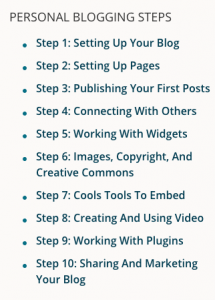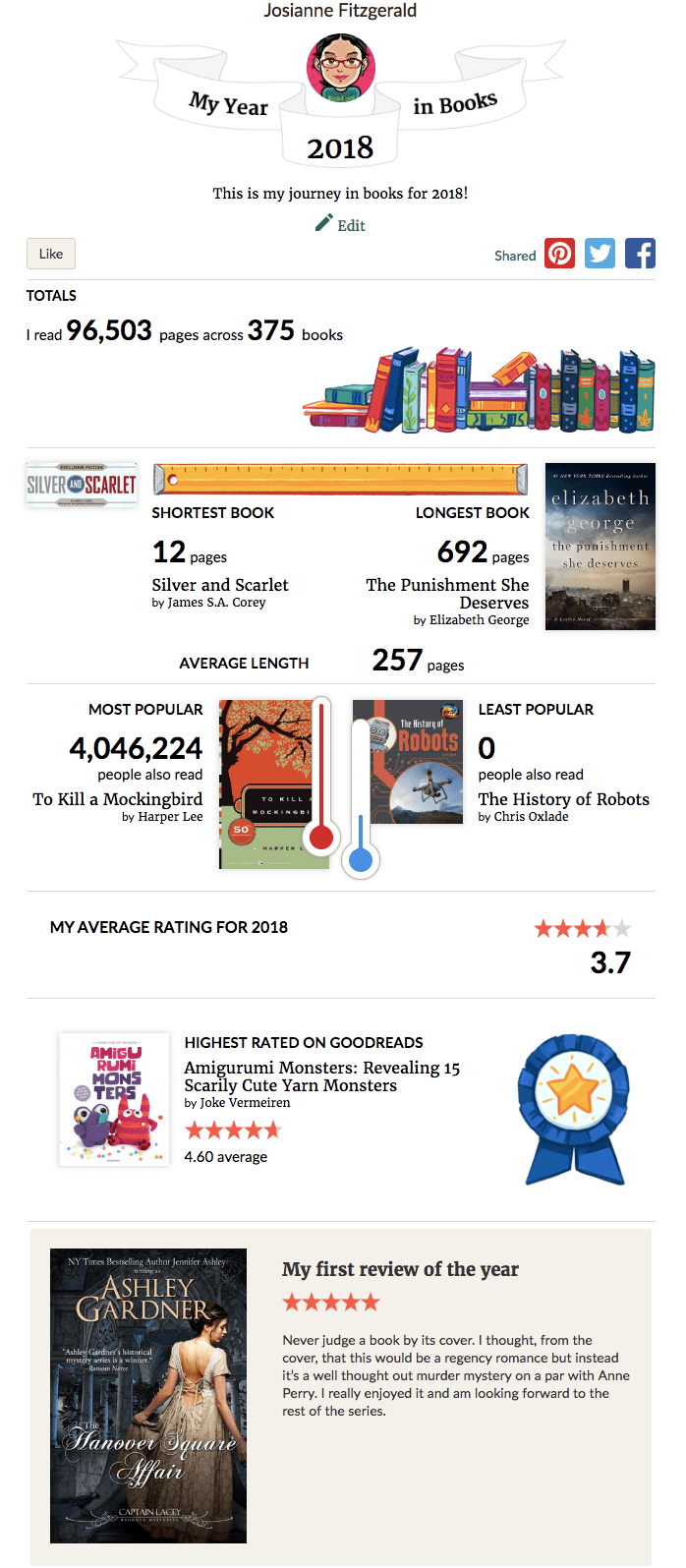Book A Librarian
I recently attended a IB DP librarians’ workshop. The best part of participating was networking with other librarians and learning about what they are doing. I heard about Book a A Librarian from a secondary school librarian working in a Swedish international school, and I knew right away that it was something I wanted to offer my students when I returned to school.
Book A Librarian is simply an opportunity for students to book a time with me to look at resources. Priority is given to students starting their extended essay journey, but all high school students are welcome to request a time for their school research. The ultimate goal is to improve research at school.

So far, in two weeks, I have had two sessions, and I have another scheduled for next week. I have had lots of fun hearing the students explain their understanding of their topic and articulating the reasons behind their interest. I’m hoping that they will spread the word, not only of the service, but of what they have learned about research from going through the process with me.
The main points I try to cover with the student are:
- The library catalog.
- We look first at our print sources, especially for those classes whose teachers have listed print sources as a requirement.
- Our libguides
- HS Research – a collection of sources divided by subject. I’ve made a point to include our subscription databases at the top, as students don’t always take the time to access them through our library catalog.
- Extended Essay – a collection of documents and sources for the extended essay students.
- CAC Referencing – links to citation engines and quick reference citation posters.
- Database trawl.
- We go through our databases, using the keywords we’ve identified. We always go from the simplest to the most complex, e.g., Britannica Online, Facts on File Modern World History, J-Stor.
- Keep track of your sources.
- If the student hasn’t yet created a NoodleTools account, we go through that set up and I demo the main features. We don’t use NoodleTools as a school-wide research assistant, but the more I use it, the more I like it and encourage students and teachers to use.
I set up a meeting document where I enter the student’s name and research question or topic when I receive the request through a Google Form. I enter my initial ideas for the research focus, and I take notes during the meeting. After the meeting, I summarize our process and email the student for reference. That email also goes in my meeting document. Here is the document template I am working on for the moment. I may end up tweaking it a bit to better document the sessions.
I also set up a folder on my Google Drive for the session. In this folder are the session notes, and any journal articles in pdf that I locate for the student. In this way, the student contributes to future scholarship at CAC.
I have high hopes for Book A Librarian and I hope to be able to share of its wild success in June.